This is my honest review of the Xeoma software after using it for the last 4 years. Some people think that having a security setup like this is overkill but as someone who has had their house broken into I can tell you that it is necessary to keep you and your property safe. It's easy to shrug things off until something actually happens.
These are the main things I required when looking for security camera software:
- Access from all my devices with a uniform UI (uniform UI keeps it nice especially for the Wife as she moves from the PC to her Phone).
- Runs on my own home server and doesn't require internet access.
- Can run headless on my linux home server (I don't need a UI on my home server since it doesn't even have a monitor).
- Great motion detection and filtering with area selection
- Works with third party software
I tried using Blue Iris but it was Windows only so that was a no-go. ZoneMinder was okay but the UI was old-school HTML and was very slow to use (especially when searching through the archive). iSpy was pretty decent but access from other devices was non-existent (when I was using it) and it was Windows only.
When I first read about Xeoma I was actually really intrigued. It was nice to see a developer not focusing on Windows/Mac only. It hit all of my checklist items and I was also really interested in the flow based setup that reminds me of Node-RED:
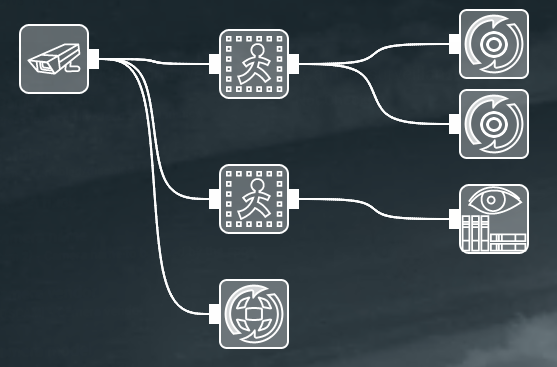
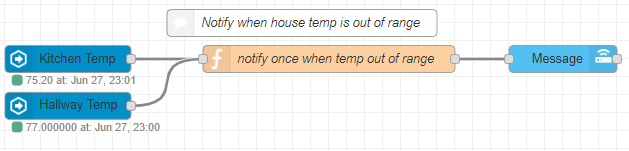
What interested me the most about this was how you could customize so much about how the security camera works. I was even able to setup the software to turn on my driveway lights if motion was detected (by getting motion events into Home Assistant). I didn't really see anything like this from the other apps available. This is one of the areas that Xeoma really shines as well as could use a little work..
One of the things that does bother me about Xeoma is how they want you to pay for all these little add-on modules (and usually pay per camera). Things like MQTT & GPIO should be included without having to pay additional money (they basically are the same thing as the HTTP Request Sender or Application Runner and made me sad when they didn't include it into their software for free). I am totally fine with their more advanced modules such as Face/Emotion/Object Recognition costing more since they actually add a lot of value and insight. Things like such as GPIO and MQTT support are so easy to implement that paying for them just isn't worth it (I already use the HTTP Request Sender to send MQTT messages via Node-RED). With home automation and security being a huge thing lately I think they are shooting themselves in the foot with this. Customers that run Xeoma on a Raspberry PI do it because the device is cheap. They wouldn't really want to shell out money just for GPIO access (especially when you have to pay per camera). I think Xeoma could be a big hit with the home automation security market by making their software as open as possible to communicating with other programs for integration. I really hope they change this.
I would really like to see Xeoma add a JSON HTTP API endpoint along with a websocket endpoint so that events and data could be easily accessed (just like how Home Assistant communicates with Node-RED). Doing this and creating a Node-RED plugin for it would make it so the user could integrate it with whatever they want. Node-RED runs on a Raspberry PI and has a GPIO plugin so they wouldn't have needed to even create that module (you can do a lot more with Node-RED then you can with Xeoma's built in GPIO module so I wouldn't even pay for it). One thing I would like to do is have it so when one of my doors is opened at home and neither my wife or me are home it would send me the last 10 minutes of recordings (all handled in Node-RED) from the front camera door. It would be nice if they added the JSON HTTP & Websocket support and gave access to each cameras full information such as last recording time, length, storage location, etc. This way I could actually accomplish this task as well as many others. It would also make it so they don't have to focus on third party support and can just redirect users to Node-RED so they can focus on other tasks (such as updating the UI).
The archive options are awesome. The search by motion option is one that I use all the time. You just select the area you want to search for and it shows all recordings that had motion occur in that area. You can also speed up the recording playback all the way up to 64x speed or slow it down (no way a web app could handle that speed of playback). I find this extremely handy when trying to find when something happened and you have a ridiculous amount of recordings (trees and bugs set off my cameras all the time).
Have I actually caught anyone doing anything?
Actually you would be surprised at the crazy stuff you catch when you have security cameras. A couple months ago I helped someone get their stolen vehicle back after seeing it in a FaceBook post and noticing the same vehicle parked just a couple hundred feet from my house with people still in it (Used my PTZ camera to zoom in on the vehicle, get a photo, then send it to the owner). I've also caught numerous people dumping their garbage in the empty lots near my house. This is in a small city with low crime rate as well so it was pretty surprising.
You also catch the occasional funny clip such as this deer getting tangled in my Christmas lights and freaking out:
If I didn't have the security cameras I would have had a hard time figuring out what happened. I would have probably thought it was an angry neighbor or something. It's also cool to see the camera motion turning on my front lights in that clip.
Conclusion
Despite the issues I have with Xeoma I would still rank it 4/5 stars. The software works great and I really haven't had that many issues with it and when I do the support team is pretty quick and super helpful at getting the issue resolved and getting me a beta version to test.
The pricing really isn't that bad and the fact that you can mix licenses make it really flexible when you want to add more cameras. I really wish they had a better way of handling their licensing though. When I moved Xeoma to a docker container I had to put back in my license codes but it was confusing to remember which ones I needed and which ones were expired. It was also really annoying because the app wouldn't tell me I needed to reset the key on their website to move it to another computer so I wasted hours trying to figure it out until I ran across the key reset link on their website. I sent them an email about this and hope they get it resolved (the app should tell you the key needs to be reset).
Sometimes I will go on their forum and help other people out just because I really believe in the software and want others to have the same experience I am having. I also helped Coppit with the creation of a docker image for Xeoma and have written previous articles about Xeoma to show others what awesome stuff you can do with it (and will definitely be writing more about it). I really recommend going to their website and downloading the beta version to try out. You will not be disappointed.
I'm in contact with Felenasoft to get a full access key for writing an article about Xeoma so that way I can review the more advanced features that I would never be able to afford otherwise. Even though I will get software for writing this article these are my honest opinions. This software is great and I highly recommend it if you have similar needs that I had.
Feedback
I respond to all comments. If you have something to say feel free to leave a comment below and I will get to it.

